
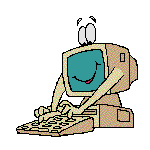 SO..... YOU WANT TO BUILD A WEBSITE!
SO..... YOU WANT TO BUILD A WEBSITE!
I am making this site so that I can show you what I have learned so far. I am willing to help you all I can. Just email me with any questions that you might have. I will be glad to help.

E MAIL FORM
|
|

LESSON 1
The first thing you need to do is pick a web page host; like Tripod, Geocities, Yahoo, etc. Since I use Tripod, I will give you instructions for them. If you choose a different one, follow the instrucions for that host.
 1. First you will need to go to: tripod.com and register. They will ask you for a username and password. You will need your username and password to log in every time you want to work on your web page. Once registered you are ready to begin your website!
1. First you will need to go to: tripod.com and register. They will ask you for a username and password. You will need your username and password to log in every time you want to work on your web page. Once registered you are ready to begin your website!
On your directory page there are two jump boxes at the top of the page. Click onto the one that says 'create a quick page'; then choose the second one that says: CREATE A CUSTOM PAGE. It will first ask you to name it. Always name the first page index.html. Then you will see a blank page. YIKES! you say. Don't worry. I will guide you step by step.
 2.At the top of the blank page, insert the following code as your opening code:
2.At the top of the blank page, insert the following code as your opening code:
 If you notice on the above code it says 'your title here'. That is where you put in the title of your page. Also, in BGCOLOR you see all those numbers? That is the color code. Here is a color code chart to get you started.
If you notice on the above code it says 'your title here'. That is where you put in the title of your page. Also, in BGCOLOR you see all those numbers? That is the color code. Here is a color code chart to get you started.

white_____ #FFFFFF
black_____ #000000
Light blue_____ #00CCFF
Yellow_____ #FFFF66
Red_____ #FF0000
Grey_____ #CC9999
Blue_____ #0000FF
Green_____ #00FF00
Gold_____ #FFCC33

 OK! Here's some coffee..... now, on with the lessons!
OK! Here's some coffee..... now, on with the lessons!
 3. Now you are ready to decorate your page! Here are some tags for adding gifs, lines and bars, etc. to your page. Remember to substitute ( for the tags on the comma and the period keys on your keyboard.
3. Now you are ready to decorate your page! Here are some tags for adding gifs, lines and bars, etc. to your page. Remember to substitute ( for the tags on the comma and the period keys on your keyboard.
First of all, to add a gif or lines and bar that you find on the net you first need to transload it to your directoy if you are on webtv; or download it if you have a computer.
Webtv users, here is a good transloader: STAR TRANSLOADER
Once transloaded to your directory, use this tag:
(img src="name.gif")

Here is a great website that offers HTML tutoring also. What you don't learn here, you will surely learn at Divas!


OK! YOU ARE DOING GREAT! LET'S GO TO THE NEXT PAGE FOR LESSON 2!


